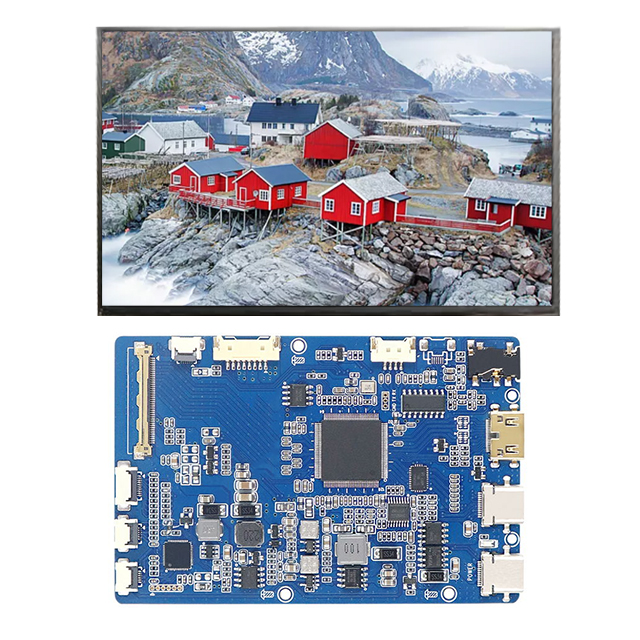
A screen with an Android board typically allows for app installations. Here are detailed steps and instructions on how to install apps on an Android tablet:
Installing via App Store:
1. Open the App Store:
- Most Android tablets come pre-installed with an app store like Google Play Store.
- Open the app store and use the search bar to enter the name or keyword of the app you want to install.
2. Search and Install:
- Locate the desired app in the search results.
- Click the “Install” button. The system will display the required permissions and the app's size.
- Confirm the installation permissions and wait for the app to download and install. Installation time may vary based on the app size and network conditions.
3. Access the Installed App:
- Once installed, you can find the app icon in the tablet’s app list or on the home screen.
Installing via Official Website:
1. Download the APK:
- Some apps may not be available in the app store but can be found on the official website.
- Download the installation package (APK) from the website.
2. Install the APK:
- Locate the downloaded APK in the file manager and click on it to begin the installation process.
Installing via Third-Party App Stores:
1. Find and Download Third-Party Store:
- Besides the official app store, some third-party app stores offer a wide range of apps.
- Search for and download the third-party app store’s APK via a browser.
2. Install the Third-Party Store:
- Locate the third-party store’s APK in the file manager and install it.
3. Install Apps from Third-Party Store:
- Open the third-party store and follow the same steps as in the official app store to search and install apps.
Important Considerations:
1. Ensure Reliable Sources:
- When installing apps, make sure the source is reliable to avoid security risks. Avoid installing apps from unknown or untrusted sources.
2. Internet Connection and Storage:
- Ensure your tablet is connected to the internet and has sufficient storage space for the installation.
3. Regular Updates:
- Regularly update installed apps to get the latest features and security fixes.
In summary, screens with Android boards typically support app installations via app stores, official websites, and third-party app stores. However, during the installation process, it's crucial to pay attention to the source and security of the apps to ensure the safety and stable operation of the tablet.
Eurotech is a worldwide supplier and exporter of electronic components, specializing in ICs, LCDs, Memory, Chips, computer parts, networking equipments and other passive components.
Tel: (86) 755 83952292
E-mail: global08@eurotech-ic.com
https://www.eurotech-ic.com/