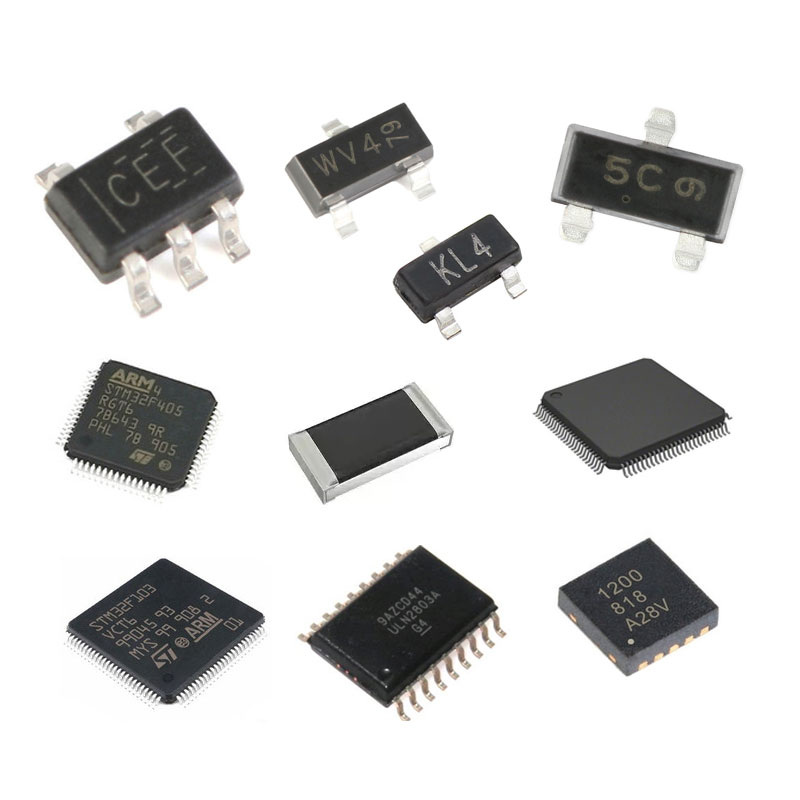
IC part numbers of memory modules (also known as memory chip model numbers or identifiers) vary depending on the manufacturer, capacity, speed, and interface type. Here are some common IC part number types for memory modules. However, please note that this is a highly simplified list and does not include all possible models:
Samsung:
- K4A8G0846B-HCH9 (8GB DDR4 2666MHz)
- K4A4G0846B-YCB0 (4GB DDR4 2400MHz)
- M471A1K43BB1-CRC (8GB DDR4 2666MHz ECC Registered)
Hynix/SK Hynix:
- HMA851S6AFR6N-UH (8GB DDR4 2666MHz)
- HMA41GS6AFR8N-TF (8GB DDR3 1600MHz)
- H5AN8G8NAFR-UH (8GB DDR4 2400MHz ECC Registered)
Micron:
- MT40A1G4BAK16-IT:A (8GB DDR4 2666MHz)
- MT8KTF51264HZ-1G6E1 (4GB DDR3 1600MHz ECC Registered)
- MT41K512M16HA-125:E (4GB DDR4 2400MHz ECC Registered)
Kingston: (Note that Kingston typically does not directly manufacture memory chips but uses chips from the aforementioned manufacturers)
- Memory modules from Kingston may be labeled with the chip model numbers of manufacturers such as Samsung, Hynix, or Micron.
Other Manufacturers:
- There are many other smaller memory chip manufacturers such as Nanya and Powerchip, each with their own chip model numbers.
To accurately identify the IC part number of a memory module, it is typically necessary to check the label on the memory module or the markings on the chips. These markings usually include manufacturer codes, capacity, speed, and other technical specifications. If you are interested in a specific memory module, you can consult its official specifications or contact the manufacturer for more detailed information.
When choosing a memory module, you need to consider several key factors to ensure compatibility with your system and meet your performance needs. Here are some recommended steps and considerations:
1. Determine Compatibility:
- First, confirm the memory type (e.g., DDR3, DDR4) and maximum capacity supported by your motherboard. This information is usually available in the motherboard manual or on the manufacturer's website.
- Next, check the memory frequency and timings supported by your motherboard. While most motherboards support multiple memory frequencies, using memory that matches the recommended frequency for your motherboard can ensure optimal performance and stability.
2. Choose Memory Capacity:
- Select the appropriate memory capacity based on your needs. Typically, 8GB is sufficient for everyday use and light gaming, but if you engage in multitasking, large games, or professional work (such as video editing, 3D modeling), then 16GB or more of memory may be more suitable.
- Consider future expandability by choosing a motherboard with additional slots to increase memory capacity when needed.
3. Consider Memory Speed and Timings:
- Memory speed (usually in MHz) and timings (such as CL16, CL18) affect memory response time and performance. Higher speeds and lower timings typically mean better performance but may also increase costs.
- Select memory modules that match the recommended memory speed and timings for your motherboard to ensure optimal performance and stability.
4. Choose Brand and Model:
- Select memory modules from reputable brands such as Kingston, Corsair, G.Skill, etc., as these brands typically offer better quality and reliability.
- Within the same brand and model, there may be options for different speeds, capacities, and timings. Choose the model that best suits your needs and budget.
5. Consider Dual-Channel and Multi-Channel:
- If your motherboard supports dual-channel or multi-channel memory, using two or more memory modules of the same capacity, speed, and timings can improve performance and stability. This is because dual-channel or multi-channel memory can process data in parallel, thereby speeding up data transfer rates.
6. Check Price and Warranty:
- Compare prices of different brands and models of memory modules and choose the option with the best value for money. Also, ensure that the selected memory module has a reasonable warranty period and quality customer service.
7. Read User Reviews:
- Before making a purchase, check reviews and feedback from other users about the selected memory module. This can help you understand the actual performance of the product and potential issues.
Finally, make sure to carefully verify all specifications and parameters before making a purchase to ensure that the selected memory module is fully compatible with your system.
Eurotech is a worldwide supplier and exporter of electronic components, specializing in ICs, LCDs, Memory, Chips, computer parts, networking equipments and other passive components.
Tel: (86) 755 83952292
E-mail: global08@eurotech-ic.com
https://www.eurotech-ic.com/