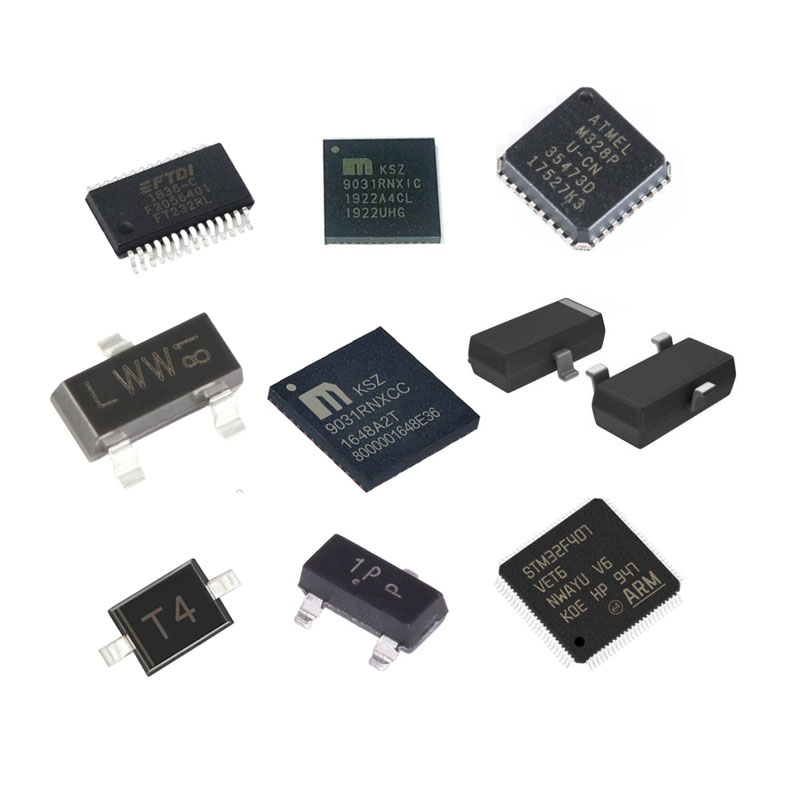
CPU (Central Processing Unit) burnout means that the CPU is damaged due to overheating or other reasons, causing it to fail to work properly. Symptoms of CPU burnout can include the following.
1. The computer cannot start:
Explanation of symptoms: When the CPU is damaged, it may not be able to execute the basic instructions required for computer startup, causing the system to fail to start normally. This can be caused by corrupted registers, execution units, or other critical components.
2. System crashes frequently:
Explanation of symptoms: A damaged CPU may not be able to properly handle the computer's computing needs, causing the system to crash frequently. This may indicate a hardware error, such as a cache issue or an internal circuit failure.
3. Abnormal startup sound:
Symptom Explanation: A damaged CPU can cause unusual startup sounds, which may include crunching, crunching, or other unusual noises. This may be caused by broken or rubbing internal components.
4.Performance degradation:
Symptom explanation: A damaged CPU cannot perform computing tasks efficiently, resulting in overall performance degradation. This can be caused by a damaged Arithmetic Logic Unit (ALU) or Floating Point Unit (FPU).
5. Abnormally high temperatures:
Symptom Explanation: A damaged CPU may be experiencing abnormally elevated temperatures due to overwork. This may indicate a cooling system failure or damage to internal components due to overheating.
6. Screen flickering or blurred screen:
Explanation of symptoms: A damaged CPU may cause graphics processing errors, manifested as screen flickering, blurred screens, or abnormal display. This may involve issues communicating with the graphics processor.
7. Unresponsive Apps:
Symptom explanation: A damaged CPU may not be able to properly handle the application's requests, causing the application to become unresponsive or lag. This may be related to corrupted registers or cache.
8.Power supply problem:
Symptom explanation: A damaged CPU can cause power problems, such as the computer shutting down suddenly or failing to boot while running. This may be caused by damage to the power supply circuit.
9. Error message:
Symptom explanation: A damaged CPU may trigger system error messages indicating CPU execution failure or other related errors. This may involve the system's anomaly detection and reporting capabilities.
10. System stability issues:
Symptom explanation: A damaged CPU may cause the entire system to become unstable and prone to unexpected system crashes. This may be caused by an internal circuit short or other hardware issue.
11. USB device failure:
Symptom Explanation: A damaged CPU can cause USB devices to not work properly or fail due to the CPU handling tasks of the USB controller. This may indicate a problem related to input/output control.
12. Abnormal fan sound:
Symptom explanation: Due to overheating, a damaged CPU may cause the cooling fan to speed up and make abnormal noises. This may be a sign of burnout and requires timely cooling.
13. Extended startup time:
Symptom Explanation: A compromised CPU can cause extended system startup times because the CPU cannot efficiently perform tasks during the startup process. This may be related to an error during initialization.
14. System flickers or freezes;
Symptom explanation: A faulty CPU may cause the entire system to flicker, stutter, or otherwise behave abnormally during use. This may be caused by an instruction execution error.
15. Application crashes:
Symptom explanation: Because the CPU is not functioning properly, you may frequently experience application crashes, especially when performing more complex tasks. This may be related to a corrupted instruction set or registers.
It should be noted that the above symptoms are not necessarily caused by CPU burnout, sometimes it may also be caused by other hardware or software problems. If you suspect your CPU is damaged, it's best to ask a professional to check and confirm. At the same time, ensure good cooling and proper temperature management when using your computer to prevent hardware damage caused by overheating.
Eurotech is a worldwide supplier and exporter of electronic components, specializing in ICs, LCDs, Memory, Chips, computer parts, networking equipments and other passive components.
Tel: (86) 755 83952292
E-mail: info@eurotech-ic.com