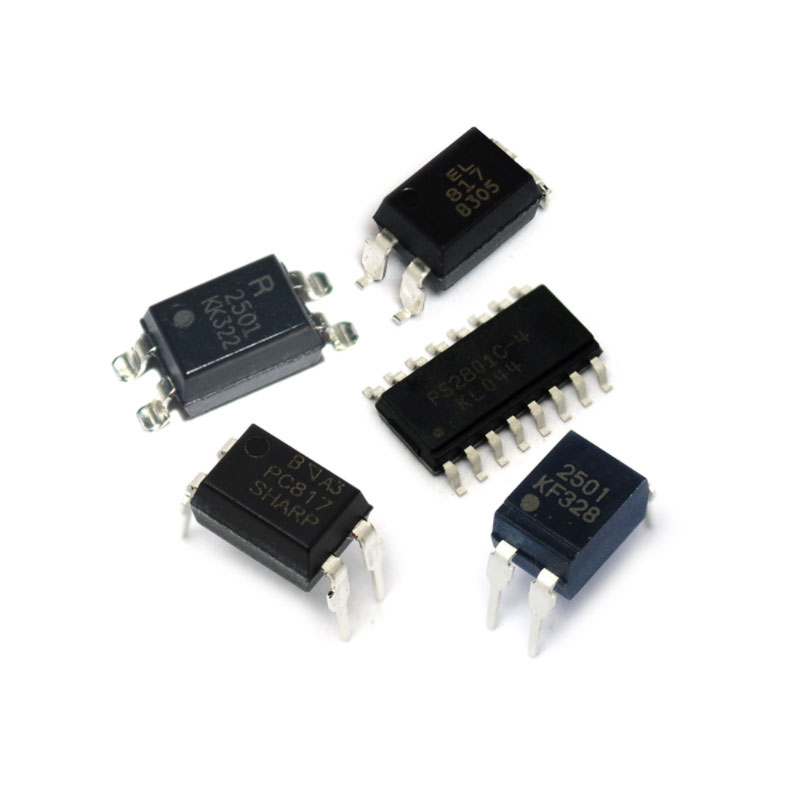
The driver is an important device for controlling and regulating the operation of the system. Its failure and maintenance methods are of great significance to ensure the stability and reliability of the system. Common faults and repair methods of drives will be introduced in detail below.
Common drive failures and repairs
1. Hardware failure
1.1 Motor problem
Disk motor failure: It may cause the disk to be unable to rotate and the motor needs to be replaced.
Power supply issues: Unstable power supply can cause the motor to operate improperly, and solutions include replacing the power supply or power management circuitry.
1.2 Read and write head issues
Damage to the read-write head: Due to collision or head aging, data reading or writing errors may occur, and the read-write head needs to be replaced.
Air cushion problem: The magnetic head floats in a tiny air cushion on the disk. If the air cushion fails, it may cause the read/write head to come into contact with the disk, requiring the air cushion to be repaired or damaged parts to be replaced.
2. Logic failure
2.1 File system issues
File system damage: This may cause the data to be unable to be read normally and requires the use of file system repair tools to repair it.
Partition table error: Partition table damage may result in inaccessibility of data, requiring partition table repair or data recovery.
2.2 Control circuit problems
Damage to the control circuit: This may cause the drive to fail to respond to computer instructions normally, and the damaged circuit needs to be repaired or replaced.
3.Software problems
3.1 Driver issues
Driver error: Drivers need to be upgraded, reinstalled, or repaired to ensure that the operating system correctly recognizes and communicates with the drive.
3.2Malware
Virus or malware infection: May cause data loss or disk failure, requiring anti-virus software to remove the malware.
4.Data recovery
4.1 Software data recovery
Use data recovery software: For logical failures, you can try to use professional data recovery software to recover damaged or deleted files.
4.2 Professional data recovery services
Data recovery services in case of physical damage: If a hardware failure renders data inaccessible, you may need to seek professional data recovery services who can attempt to recover the data without loss.
5. Preventive measures
5.1 Regular backup
Regular backups of important data: One of the best ways to avoid data loss is to perform regular backups to ensure you have a recoverable copy of your data if something goes wrong with your drive.
5.2 Hardware maintenance
Regularly check hardware status: Regularly check the health of your hard drive, including SMART reports, to identify potential problems in advance.
6. Precautions
When servicing the drive, you need to pay attention to the following points:
Safety first: Before performing maintenance, be sure to disconnect the power supply and ensure that the equipment has completely stopped running to avoid accidents. Operation by professionals: Driver maintenance requires certain professional knowledge and skills, and it is recommended to be operated by professionals.
Understand the condition of the equipment: Before performing maintenance, you need to understand the model, specifications, usage and other information of the equipment in order to better determine the cause of the fault and choose the appropriate maintenance method.
Eurotech is a worldwide supplier and exporter of electronic components, specializing in ICs, LCDs, Memory, Chips, computer parts, networking equipments and other passive components.
Tel: (86) 755 83952292
E-mail: info@eurotech-ic.com